How to use Aww App like a PRO – Quick Tutorial

Using Aww App Like a Pro
In this quick tutorial you will learn how to use Aww app in best possible way. You will learn how you can utilize Aww App to perform your daily tasks on this virtual whiteboard App, and also you will lean how to share your work as collaborative online whiteboard. We will start with a quick introduction, features and getting started with aww app to use like a pro.
What is Aww App??
Aww App is best free online white board on the surface of internet. Which gives you simple and neat interface to share your work and drawings online. Large number of people can use virtual whiteboard same time as advanced collaborative online whiteboard.
The best part is you will fall in love with this virtual whiteboard because of its easy to use interface and neatness on display. This is why i called awwapp as best free whiteboard on the surface of internet.
Aww App Key Features.
- Simplified and beautified whiteboard which improves online drawing and art sharing experience.
- Multi size pencil tools with 7 optional colors.
- Highly improved control over tools like Text Tools and Eraser Tool.
- Simple link sharing options for online collaborative whiteboard.
- Multiple user can use aww app same time and changes will reflect in real time.
- Multi user sessions to join your whiteboard instantly.
- Easy Collaboration link generation & sharing over social media.
- Upload & Download features to save your work on your local storage.
- Real time synchronization for all connected users & devices.
How to USE Aww App
- Open awwapp website and you will find a popup like below simply click on Start drawing.
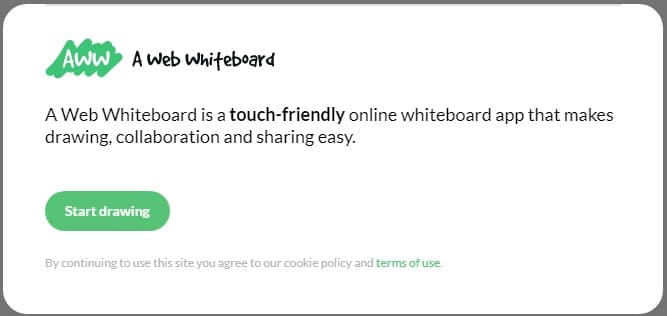
now in right hand side you will see a toolbar you can click on any tool you want to use. you will find pencil, eraser, colors and different other shapes to use.
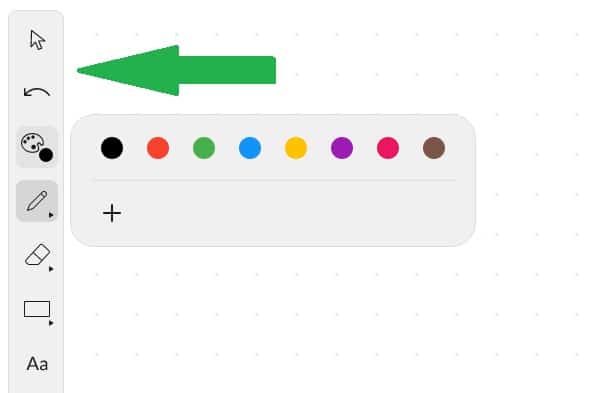
you will also find different shapes and text tool in this toolbar use as your requirements.
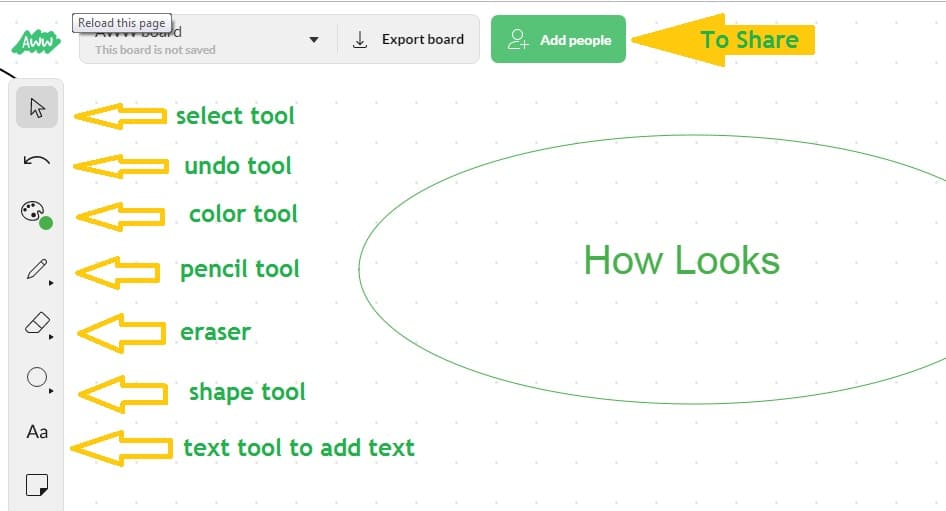
You can also watch this video about getting started with Aww App
Where You Can use Aww App?? Usage Scenario
Aww App is useful if you want to share an idea online with your friends or colleagues sitting in different locations. So you have a perfect option to draw and share with them and they will be able to see your drawings lines and text in real time. and will also be able to collaborate in the online whiteboard session. no matter if they are using smart phones, PC or laptop.
Aww board is also very beneficial to use in class rooms. Conference rooms and meetings where you need to describe your points and ideas in graphical way. Aww board will allow you to draw info-graphics in front on their eyes no matter where they are.
How Much This White Board will Cost You?? Aww App Pricing
Aww app is completely free to use and share. You don’t have to pay any single coin to get access to all available features in aww board.
Whiteboard Api
if you are a web developer and want to integrate aww board in your website or application then you can use Aww App API (Application Programming Interface) to get all features and serveries offered by the tool.
Conclusion
About my research and comparison with different other online whiteboard tools which are closely similar to aww app. i can clearly say this best best online free collaborative white board available on the surface of internet. This is free and also use advanced synchronization technology to work in real time.
This is very simple and easy to use and still is advanced in features, Wide work space to for drawing and text. Only one drawback i found and that is Aww App Android App which is still not available for download.
Click Here to Visit Aww App
